Introduction
Licensing Process Guide
This guide provides a comprehensive walkthrough for acquiring and verifying a Bizmantools license. Follow these steps to ensure that your application is properly licensed.
Initial Setup
You first need an account with Bizmantools, email [email protected] to request costing and license info, once your account has been created you can proceed with this guide to activate your license.
Account Information Entry
Begin by navigating to System Admin -> Licensing and fill out the account information form. Mandatory fields are indicated with an asterisk (*), and at least one contact number is required.
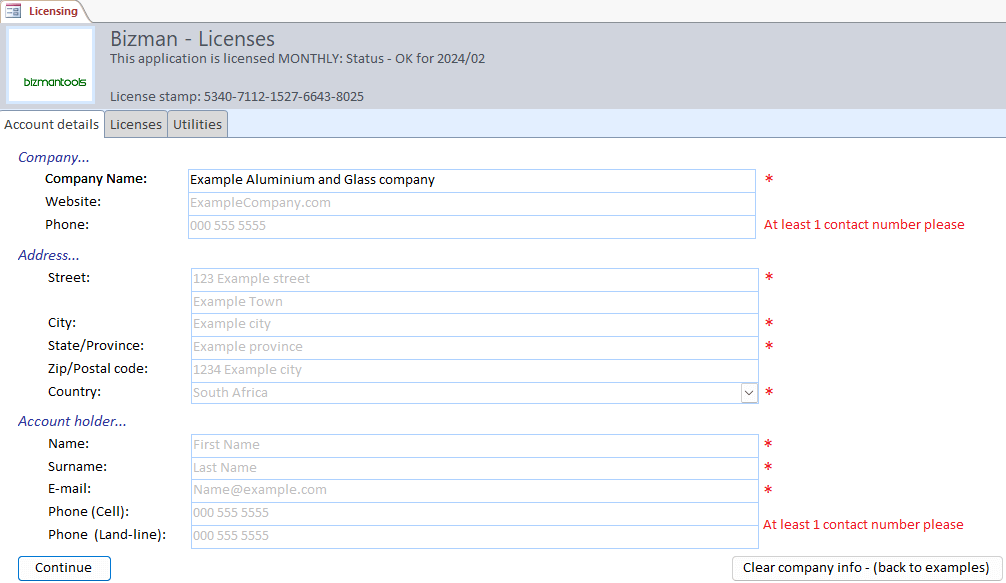
Important Note
Ensure all required fields are accurately completed to avoid any issues with your license request.
License Registration
Database Registration
Switch to the Licenses tab and click on the 'Register your database before requesting license' button. This is a critical step to link your database with the new license.
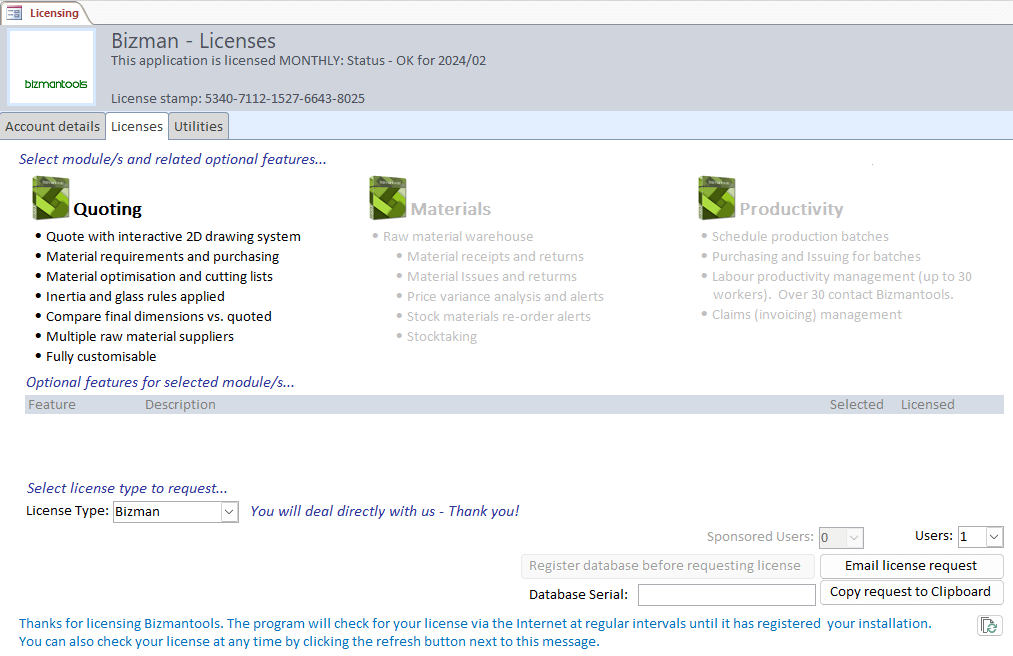
License Request Submission
After database registration, click 'Email license request'. If Outlook doesn't open, use the 'Copy to clipboard' button to paste the license request into a new email manually. Send this to [email protected]. You may CC any additional recipients as necessary.
Email Client Issues
If there is a problem with launching Outlook, ensure you manually open your email client and paste the copied request with CTRL + V.
Finalizing Your License
License Generation Notification
Once your information is received, a license will be generated. You will receive an email notification once this process is complete.
License Verification
Upon notification, return to the Utilities tab and select "Check License". This action will communicate with our servers to confirm the validity of your license.
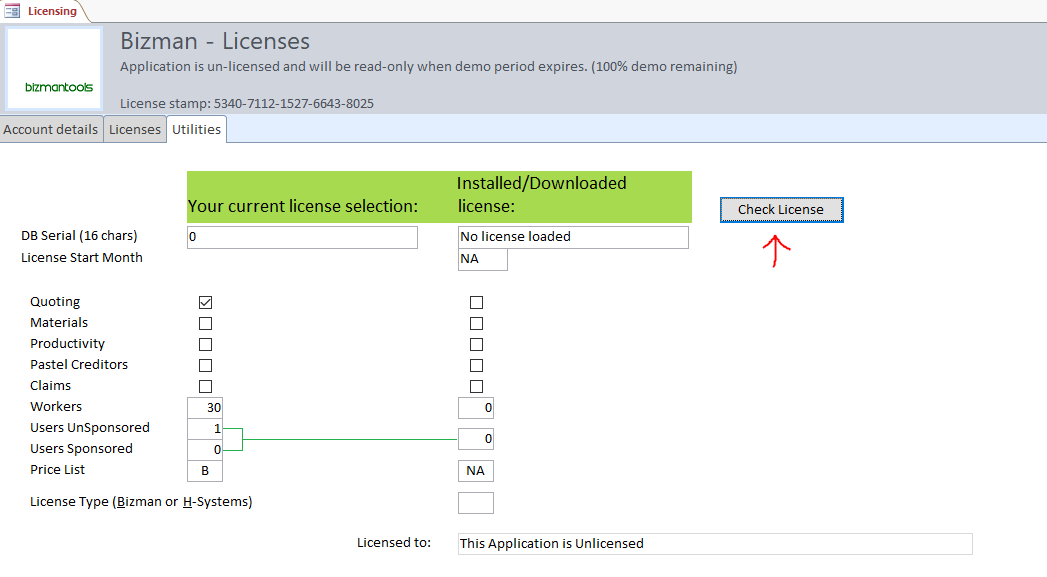
Confirmation of Licensing
You will receive a confirmation message stating the license check was successful. Your application will now be licensed, and the license status will be re-verified each time you log in to the application.
Completion
After completing these steps, your Bizmantools application will be fully licensed and ready to use with all its features.
Thank you for choosing Bizmantools. If you require further assistance, please contact our support team.